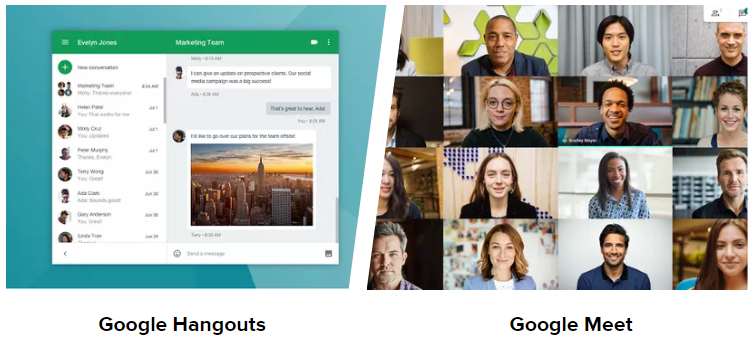Here’s how to decide which Google video chat app is best for you.
Although governments have begun easing coronavirus-related quarantines and lockdowns, many people are still working from home and limiting social visits to video chat apps and services such as Zoom, Skype and FaceTime.
Two options that have risen toward the top of the pack for virtual happy hours or brainstorming with coworkers are from Google’s suite of tools: Google Hangouts and Google Meet. Here are the main differences between the two video chat services, and how to pick the best one to use.
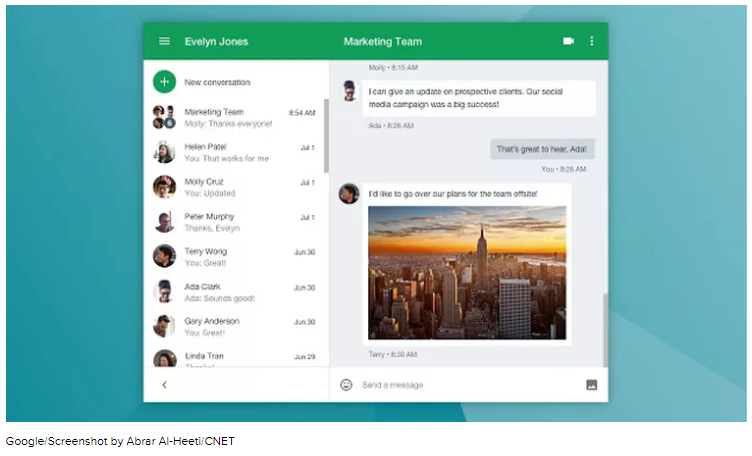
Google Hangouts is the tech giant’s app for free video and voice calls as well as group messaging and file sharing. It’s targeted at consumers for casual video chats with friends and family. You can invite up to 150 people to a Google Hangouts chat, but only up to 10 can join a video call at once. You’ll need a Google account to start a call on Hangouts, but you can join one without it.
Use Google Hangouts through your Gmail account, its app for iOS or Android, your web browser or its Chrome extension. To start a call, open hangouts.google.com or find it on the left sidebar in Gmail. Select a person from the Hangouts list, or search for their name or email address, and click it. Click Video call. In the app, open it up and tap the + button. Then enter your contact’s name or email, and hit the camera icon to start a video call.
One downside to Google Hangouts is that the view shifts to the person who is talking, so you can’t see everyone at once the way you can with a tiled or gallery view on Meet. But this may be less of an issue with a smaller group.

Google Meet is Google’s video conferencing service targeted at businesses. In response to the coronavirus pandemic, however (and likely to compete with video conferencing giant Zoom), Google recently made Meet available free to consumers as well, just like Hangouts.
Meet allows up to 100 participants on a call at once, and includes features such as scheduling, screen sharing and real-time captioning. People can join your meeting with a web link through their laptops or the Meet mobile app.
The free version of Meet requires you to have a Google account, and video calls have a 60-minute cap. But Google said it won’t enforce that rule until after Sept. 30, so for now, you can chat as long as you want.
Meet also has a number of default privacy protections in place, including host controls (like the ability to admit or deny entry to a meeting, and mute or remove participants), complex meeting codes and encryption in transit. This seems to be Google’s way of taking aim at Zoom, which saw a major uptick in users as coronavirus lockdowns began, but has since faced a number of security issues, including uninvited guests “Zoombombing” meetings.
The bottom line
So which should you use, Hangouts or Meet? It depends on what you’re looking for. Hangouts may be the easier option for casual calls with friends who you already spend time G-chatting with. But Meet is the more elegant option allowing for larger group meetings and tighter security — and now that it’s free for anyone to use, it’s worth giving a go.
For more help on your video chats, check out how to make video meetings less weird, tips for how to use Zoom like a pro, how to look and sound great online with your webcam and how to turn your phone into a webcam.
Source: https://www.cnet.com/news/google-meet-vs-hangouts-main-differences-between-the-video-chat-services/