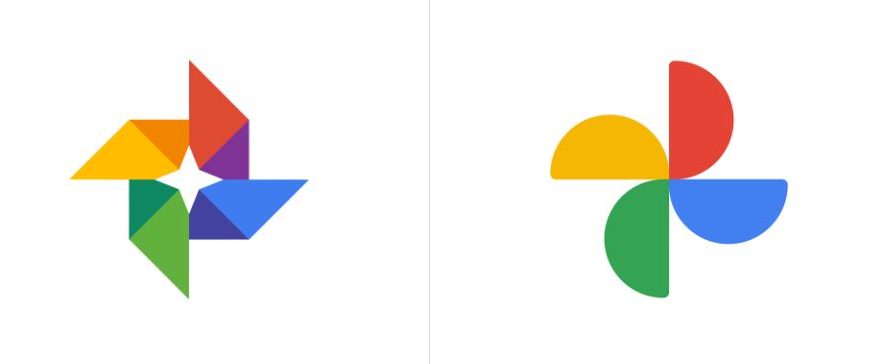Google has quietly introduced some convenient new Google Photos features, but they’re easy to miss if you don’t know what you’re looking for.
Google is continually upgrading the Google Photos app, but smaller changes often go unannounced, making some new features easy to miss. One such feature, as spotted by 9To5Google, is a new way to handle screenshots quickly and efficiently by means of a handy new shortcut.
Thanks to a recent update, some users can now press and hold the Google Photos app icon on the home screen to reveal a pop-up menu of new options. These include “View screenshots”, “Free up space” and “I’m Feeling Lucky.” As usual you can drag any of these menu items onto the home screen to create shortcuts that let you jump straight into these features with a single tap, avoiding having to open up Google Photos and scroll through multiple menus.
However, one of the main problems with upgrades like this is a lack of consistency across devices. Google often likes to test changes to the app on small groups of users before rolling them out to everyone. This often results in a selection of available features that varies from user to user and from device to device.
This appears to be precisely what has happened here too. Although the new options are reported to be widely available in Google Photos version 5.97, not all devices will show the same shortcut options. In some cases, updating the Google Photos app to the latest version will enable the features, but this won’t always work.
On top of this, while the screenshots shortcut is nice to have, it only reveals screenshots stored on your local device, not those which are stored on Google Photos in the cloud. For me, the shortcut to free up space is potentially more useful as it’s a task that may need to be completed frequently if your Google One storage is nearing its limit.
Source: https://www.forbes.com/sites/paulmonckton/2022/07/26/google-quietly-introduces-powerful-new-google-photos-feature—rolling-out-now/?sh=1cb46e2d5316
Cover Photo: https://www.underconsideration.com/brandnew/archives/new_icon_for_google_photos.php