Your choice of power plans in Windows 10 is often restricted. However, you can restore those power plan options and improve system performance if you know the proper codes. Following default and recommended settings in Microsoft Windows 10, your system will
Read More about Windows 10: How to restore the ultimate power plan and improve performance
How to schedule a Windows 10 shutdown for a specific date and time
Using the Windows 10’s built-in Task Scheduler, you can set up a process in which a computer will shut down automatically at a specific time. For many businesses, it’s standard operating procedure for employees to leave their workstation computers on
Read More about How to schedule a Windows 10 shutdown for a specific date and time
This month’s cumulative update for Windows 10 is a must if you’re seeing random high CPU usage
Patch Tuesday is right around the corner In a nutshell: At the end of April, Microsoft released this month’s cumulative update for Windows 10 as an optional update for versions 2004 and 20H2. This one doesn’t include any security fixes, but it
Read More about This month’s cumulative update for Windows 10 is a must if you’re seeing random high CPU usage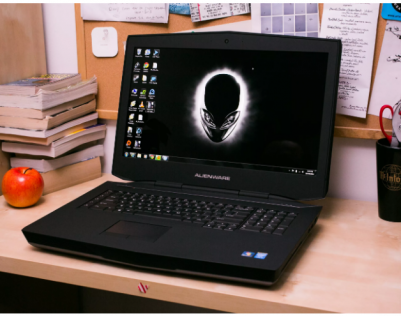
Still using Windows 7? These security tips will protect your laptop now that support is dead
You should upgrade to Windows 10 as soon as possible, but if you just can’t or won’t, we’ll show you how to level up your Windows 7 security until you can protect your computer. If you use a Microsoft laptop or desktop
Read More about Still using Windows 7? These security tips will protect your laptop now that support is dead
Upcoming Windows 10 feature promises to optimize a device based on its use case
In brief: Microsoft is preparing to release a new Windows 10 feature that will optimize the OS based on its particular use case. The options include gaming, entertainment, and business, though it appears to focus more on the software side than
Read More about Upcoming Windows 10 feature promises to optimize a device based on its use case
How to run Windows 10 on a Mac using Parallels Desktop
Apple’s upcoming ARM-based silicon Macs apparently won’t support Boot Camp, so you’ll have to use a third-party virtualization program to run Windows 10 on your future Mac. Running Windows on a Mac computer has traditionally been freely doable through the
Read More about How to run Windows 10 on a Mac using Parallels Desktop
Check out all the features in Windows 10’s Insider Preview Build 20161, including the new Start Menu
Theme-aware tiles have arrived What just happened? Microsoft has started rolling out Windows 10 Insider Preview Build 20161 to Windows Insiders in the Dev channel, which was previously called the Fast Ring. The new build adds a number of features to Microsoft’s
Read More about Check out all the features in Windows 10’s Insider Preview Build 20161, including the new Start Menu
Windows 10 at five: Don’t get too comfortable, the rules will change again
On the fifth anniversary of Windows 10, Ed Bott looks back at what it was supposed to be and what it ultimately became. Almost nothing turned out as planned, and that’s OK. Last week, Microsoft made a Release Preview of Windows
Read More about Windows 10 at five: Don’t get too comfortable, the rules will change again
The pandemic has thrown a monkey wrench into Microsoft’s Windows 10X plans
Dual-screen Windows 10X devices will have to wait The big picture: Microsoft originally planned to introduce Windows 10X with dual-screen devices like the Surface Neo. The pandemic ensured that wasn’t going to happen, forcing Microsoft to rethink and continue developing Windows 10X
Read More about The pandemic has thrown a monkey wrench into Microsoft’s Windows 10X plans
How to use all of the different features Windows 10 offers
Security, the start menu and Cortana all get updates in Windows 10. Finally made the upgrade from Windows 7 to Windows 10? Hopefully the answer is yes, since Microsoft stopped supporting Windows 7 ( $4.79 at Walmart ) in January, which means devices running that OS no longer
Read More about How to use all of the different features Windows 10 offers
