USB-C upgrades for this 4K productivity monitor make for a powerful productivity package
OUR VERDICT
An upgrade to USB-C connectivity for Viewsonic’s 4K 32-inch productivity panel delivers a compelling value proposition
FOR
- Great overall productivity feature set
- Good factory calibration
- Competitive pricing
AGAINST
- No HDR support
- Dated stylin
Do not adjust your PC, smartphone, tablet or Mac, you have indeed seen the Viewsonic VP3268a-4K before. At least, you’ve seen a display that looks just like it in the Viewsonic VP3268-4K. But that small tweak in nomenclature translates into some pretty significant hardware upgrades.
The basic proposition remains the same, namely a 32-inch 4K monitor based on a quality, factory-calibrated IPS panel and aimed at productivity and content creation. This isn’t a full-on professional grade panel, that kind of display costs far more. But it does promise significant color-relevant features for the price point.
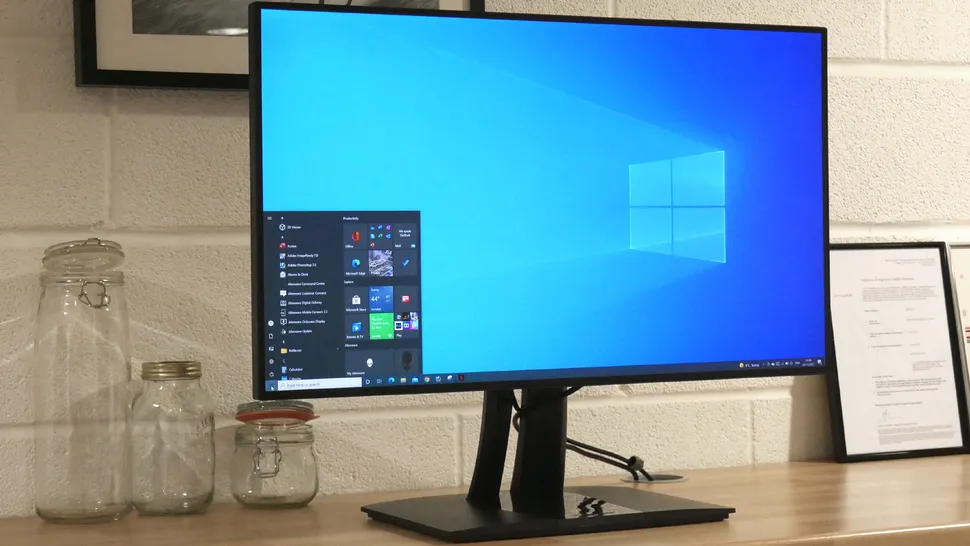
As for what’s new with the Viewsonic VP3268a-4K over the old non “a” model, the most obvious change is the addition of USB Type-C connectivity complete with power delivery of up to 90 watts. That’s a huge upgrade when it comes to usability and flexibility, enabling single-cable connectivity and docking capabilities including ethernet support.
The other big change is the addition of Pantone validation and a small uptick in color accuracy. That combination adds to the Viewsonic VP3268a-4K’s proposition as a content creation monitor. Overall, it’s a promising package for getting serious work done.
Credits: Jeremy Laird
Source: TechRadar.com
Featured Image: Image: © Future




