Quickly find out how much RAM your computer has, whether it’s Mac or Windows If you feel like your computer is slowing down or doesn’t quite have the pep it’s supposed to, check how much RAM you have. RAM is a
Read More about How to check how much RAM you have
10 Ways to Boost Your Wi-Fi Signal
Check out these quick tips to boost your wireless signal from your router, extend and optimize your Wi-Fi coverage, and speed up your surfing. Browsing slowing to a crawl. Dropped Wi-Fi signals. Wireless dead zones. Every one of these problems
Read More about 10 Ways to Boost Your Wi-Fi Signal
How to put parental controls on YouTube
Safeguard your child from explicit content Around 500 hours of fresh videos are uploaded on YouTube every minute. And, to screen them, YouTube has around 10,000 moderators. This makes me wonder if the platform is 100% accurate in removing any explicit or
Read More about How to put parental controls on YouTube
Ahead of Shutdown, Here’s How to Migrate Google Podcasts to YouTube Music
Google will officially retire Google Podcasts at the end of March, and users will have until July 2024 to export or migrate their subscriptions. UPDATE: Google is now rolling out its migration tool. In the Google Podcasts app, look for an Export
Read More about Ahead of Shutdown, Here’s How to Migrate Google Podcasts to YouTube Music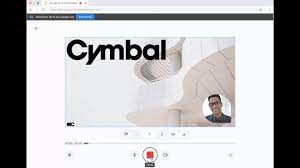
Can’t Make That Meeting? Google Slides Now Lets You Pre-Record Presentations
The recording feature is limited to the Chrome browser for now, but you can watch recordings from the Slides mobile app. Sometimes, you just can’t be present for a presentation, even when you’re the one presenting. If you rely on Google
Read More about Can’t Make That Meeting? Google Slides Now Lets You Pre-Record Presentations
Be careful: There are reports of nasty bugs with the latest Windows 11 update
Installation failure boot loops and weirdness with icons Windows 11 users have run into trouble with the latest patch for the OS going by some reports, and that includes nasty boot loops. This is the cumulative update for November that Microsoft deployed last
Read More about Be careful: There are reports of nasty bugs with the latest Windows 11 update
Passkeys: What They Are and Why You Need Them ASAP
We tell you what passkeys are, how you can get them, and where you can use them to log in securely without exposing your email address or creating a password. I’m sick of passwords. They’re somehow both easily guessable and
Read More about Passkeys: What They Are and Why You Need Them ASAP
Computer Unresponsive? What to Do if Your Laptop Freezes
If your computer has slowed to a near-crawl, or become unresponsive entirely, here’s how to see if it’s an easy fix or something that needs more attention. There are many problems your computer can face. Your laptop can have trouble charging,
Read More about Computer Unresponsive? What to Do if Your Laptop Freezes
Running Out of Room? How to Set Up and Use a Network Drive
Are you running out of space on your computer? If the only way to access your photos, videos, songs, and files is to keep your PC constantly running, a network drive may be the best solution. Through a network drive,
Read More about Running Out of Room? How to Set Up and Use a Network Drive
Don’t Freak Out: How to Save Data From a PC That Won’t Boot
Troubleshooting a computer that won’t start is frustrating, but the panic of losing your data is far worse. If you can’t get your computer to boot and you don’t have a backup, don’t freak out just yet; you have a
Read More about Don’t Freak Out: How to Save Data From a PC That Won’t Boot
