Facebook owner Meta says it has banned seven surveillance companies for targeting users on its platforms. A new report by Meta says about 50,000 users will receive warnings about the “malicious activities”. It accused surveillance firms of actions like creating
Read More about Meta bans surveillance-for-hire firms for targeting users
Microsoft Asks Windows Users to Share Potentially Insecure Drivers
The new Vulnerable and Malicious Driver Reporting Center is supposed to help the company defend Windows users. Microsoft has introduced the Vulnerable and Malicious Driver Reporting Center to make it easier for Windows users to share drivers they believe the
Read More about Microsoft Asks Windows Users to Share Potentially Insecure Drivers
Amazon, Apple and Google are always listening: How to opt out and delete your voice recordings
Siri and Alexa are always listening, but that doesn’t mean you can’t have privacy. | Julie Snyder OK Google, Alexa, and Siri: Delete what I just said! Google Home, Siri and Alexa users are now more cautious than ever when speaking to their smart home devices,
Read More about Amazon, Apple and Google are always listening: How to opt out and delete your voice recordings
Microsoft just expanded its malware protection for Linux servers
Microsoft brings more security tools to Linux operating systems for the cloud. Microsoft has announced it’s adding even more security features to the protection it offers to open-source operating systems. Defender for Endpoint on Linux server gained endpoint detection and response
Read More about Microsoft just expanded its malware protection for Linux servers
Ransomware rises as a national security threat as bigger targets fall
Governments around the world look for ways to fight back. Cybercriminals are getting more sophisticated and brazen in ransomware attacks, freezing computer systems at school districts, major universities, police departments and hospitals. Now the US government is stepping up its approach to fighting computer crimes.
Read More about Ransomware rises as a national security threat as bigger targets fall
Singapore tweaks cybersecurity strategy with OT emphasis
Five years after the country introduced its cybersecurity strategy, Singapore unveils a revised national plan that aims to assume a more proactive stance in addressing threats and drive its cybersecurity posture, including a new operational technology competency framework. Singapore has
Read More about Singapore tweaks cybersecurity strategy with OT emphasis
Microsoft Office zero-day vulnerability that allows remote code execution is being actively exploited
Attackers leverage ActiveX to infect systems with malware Why it matters: Microsoft has received reports of a remote code execution (RCE) vulnerability (CVE-2021-40444) hackers are actively exploiting. The attack uses maliciously crafted Microsoft Office files that open an ActiveX control using the
Read More about Microsoft Office zero-day vulnerability that allows remote code execution is being actively exploited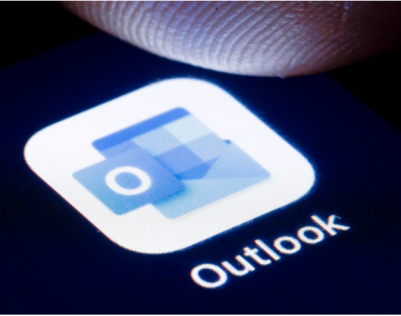
Lock down your Microsoft 365 account and keep hackers out in 5 easy steps
The US government suffered a data breach after hackers targeted Microsoft Office software. Here’s how to protect your Microsoft apps and accounts. Earlier this year, news broke that foreign hackers had for months been secretly monitoring email accounts and exchanges between US
Read More about Lock down your Microsoft 365 account and keep hackers out in 5 easy steps
Excel is still a security headache after 30 years because of this one feature
Threat researcher explains why it’s tricky to tell the difference between legitimate Excel Macros and ones that deliver malware. Released Excel 4.0 for Windows 3.0 and 3.1 in 1992 and many companies still use this functionality in legacy operations. The
Read More about Excel is still a security headache after 30 years because of this one feature
The most secure browser for transmitting sensitive data is definitely not Chrome
Jack Wallen addresses the challenging question of which browser is best to use for transmitting encrypted data. TL:DR: Tor. Yep, that’s the answer. The most secure browser for encrypted data is Tor. But there’s a catch, and it’s a big
Read More about The most secure browser for transmitting sensitive data is definitely not Chrome
