Bing Search dark mode is a new feature that allows you to browse the web in a more comfortable and stylish way. Dark mode is especially helpful for people who use their computers or phones in low-light environments.
What is Dark Mode?
Dark mode is a color scheme that replaces the traditional light background with a darker one, usually black or dark gray. It reduces the amount of light emitted by your screen and can provide a more comfortable viewing experience, especially in low-light environments. Dark mode has gained popularity due to its aesthetic appeal and potential benefits for reducing eye strain and conserving battery life on certain devices.
How to Enable Dark Mode on Bing Search
To enable dark mode on Bing Search, follow these steps:
- Open Bing Search in your browser.
- Click on the gear icon in the top right corner of the page.
- Select “Dark mode” from the drop-down menu.
That’s it! You’re now in dark mode.
Benefits of Using Dark Mode on Bing Search
There are several benefits to using dark mode on Bing Search, including:
Reduced eye strain: Dark mode reduces the contrast between the screen and the surrounding environment, making it easier on the eyes, particularly in low-light conditions. This can help reduce eye strain and fatigue during extended browsing sessions.
Improved focus: The darker interface of dark mode can enhance focus by minimizing distractions. With a subdued color scheme, your attention can be directed more toward the search results and content.
Battery conservation: If you’re accessing Bing Search on a device with an OLED or AMOLED display, such as many smartphones, enabling dark mode can help conserve battery life. These display technologies can turn off individual pixels when displaying black, resulting in reduced power consumption.
Bing Search dark mode is a great way to improve your browsing experience. If you’re looking for a way to make Bing Search more comfortable, stylish, and battery-efficient, give dark mode a try.
Here are some additional tips for using Bing Search dark mode:
- If you’re using a browser extension to enable dark mode, make sure that it’s compatible with Bing Search.
- You can also enable dark mode on your browser’s settings page. This will apply dark mode to all websites that support it, not just Bing Search.
- If you find that dark mode is not working properly, try clearing your browser’s cache and cookies.
I hope this blog post has been helpful. If you have any questions, please feel free to leave a comment below.
Credits to the image: Windowsreport.com

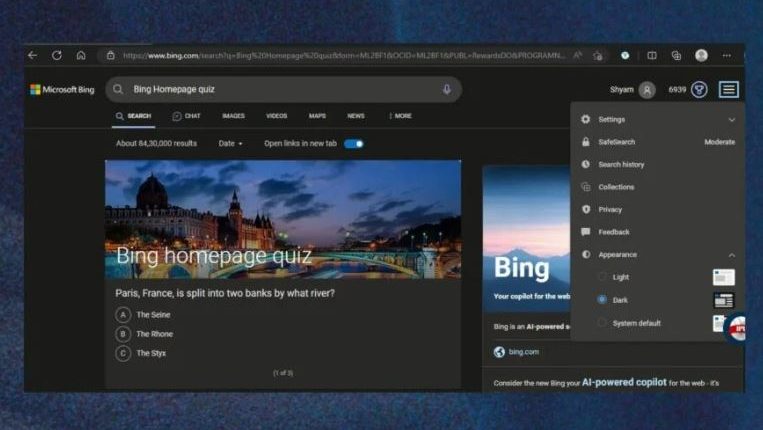



Leave a Reply