Here’s a quick trick for viewing all your open tabs on your other computers. It’s great for collecting and watching YouTube videos on your TV, for example — and a lot more, too.
Look, I’m not here to judge. Okay, well technically as a professional blogger, about 90% of my job is judging. But I’m not here to judge you and the sick little way you keep so many tabs open at once. [Editor’s note: ¯\_(ツ)_/¯ ]
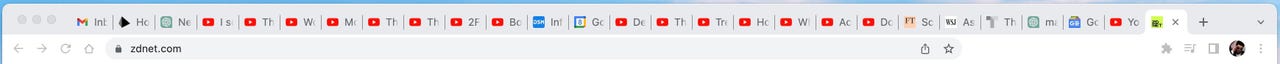
No, I’m not a tab hoarder. I can stop any time. Yeah, sure I can.
Rather, I’m here today to tell you about a cool trick that will allow you to easily access all your open Chrome tabs from whatever machine you happen to be on at the time.
If I were to subject myself to a moment of self-examination, I’d have to admit I like to collect YouTube videos in tabs. I look at the videos YouTube presents to me each day, and then open a bunch of them in new tabs to watch later.
Because I’m being brutally honest with myself (and with you), another admission is in order. I tend to do this while on my work computer, often when I’m supposed to be writing. When whatever I’m working on becomes just too much, I take a five minute YouTube browsing break and collect more videos in tabs.
Like I said, I can quit at any time. It’s certainly not that I pay extra to be able to watch YouTube videos without ads, or that I tweak my history so YouTube only recommends subjects I want to see. No, I’m not p0wn3d by YouTube.
I like to watch those videos later on, or in the morning when I’m waking up. I have a Mac mini connected to the big screen TCL Roku TV in the family room. I was initially frustrated, because the open tabs with all the great videos I’d chosen were on my work computer, but I wanted to watch them on the TV computer.
But as Jeff Goldblum’s Ian Malcolm says, “Life finds a way.” And I found a way.
There are three steps to this really neat solution:
- Go to your main Chrome History page. That’s History under the hamburger (three bar menu) and then choose History from the top of the submenu.
- Click on Tabs from other devices. This is a special page under history, located at chrome://history/syncedTabs, that contains all your open tabs on other machines.
- Then, bookmark that page and put it on your bookmarks toolbar, for each access.
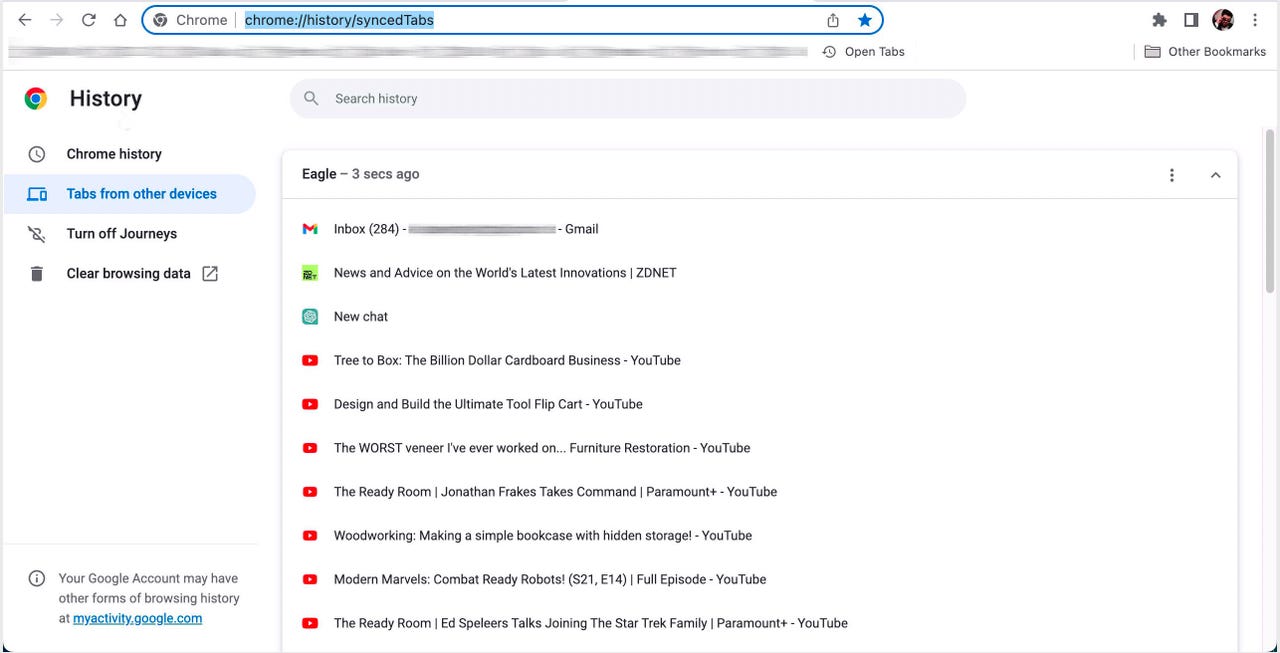
As you can see, I created a bookmark called Open Tabs. Whenever I click it, I can see all the tabs from my other machines. My main work machine is Eagle, and I can easily click on any of those open videos and watch them on the big screen with a cup of coffee and a nice hot bowl of oatmeal and fruit.
One caveat: all your Chrome instances need to be logged into, and you have to have sync turned on. But if you do that, you can share tabs any time you want. I can’t wait until tomorrow morning, because I’m definitely watching that video on cardboard.
Hey, I don’t judge you. Don’t judge me. ‘Kay? K.
Written by David Gewirtz, Senior Contributing Editor
Source: ZDNet.com
Featured Image Credit: Getty Images/Delmaine Donson




