Patch Tuesday is right around the corner
In a nutshell: At the end of April, Microsoft released this month’s cumulative update for Windows 10 as an optional update for versions 2004 and 20H2. This one doesn’t include any security fixes, but it should solve a lot of the headaches experienced by users after the major security patch of last month.
Windows 10 is now installed on over 1.3 billion devices, after adding 300 million monthly active users over the last 12 months. As with any operating system that’s so widely used, Microsoft is constantly working to add more functionality and improve its stability and security, for instance by removing all traces of Adobe Flash from it and patching vulnerabilities that could lead to large-scale cyberattacks.
However, every update fixes some issues while seemingly introducing several others, which may or may not impact you depending on your specific hardware and software configuration. For some people, the most recent Windows 10 update produced a number of issues with gaming performance and boot loops, which were eventually fixed through a system called Known Issue Rollback (KIR).
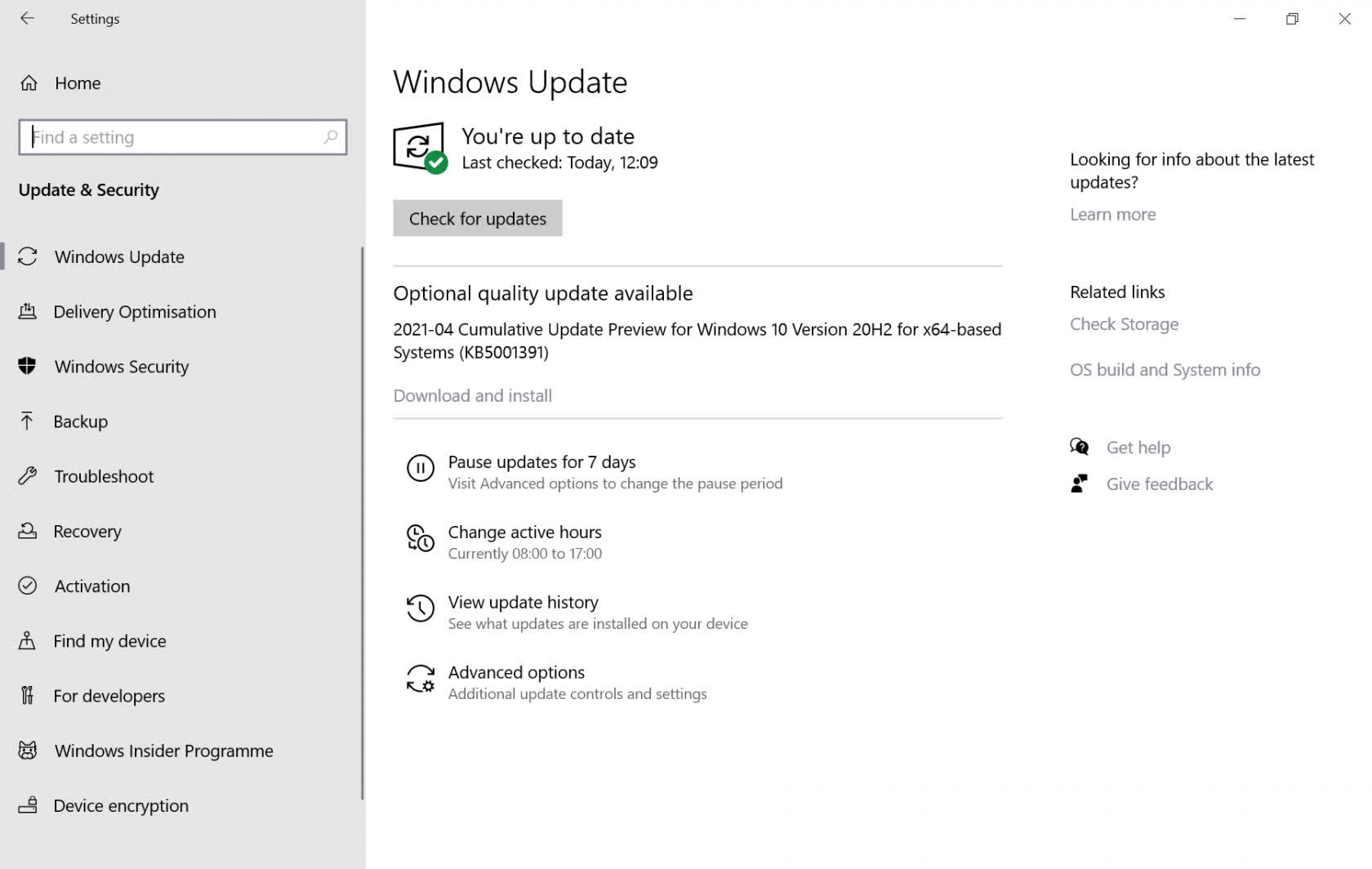
There are more fixes on the way, including one for a persisting bug that causes spikes in CPU usage. The root of the problem is apparently a race condition — a situation where two threads are trying to access a shared memory space and “race” over performing a time-sensitive operation, sometimes rendering one or more processes or programs unresponsive.
If you happen to have issues with high CPU usage for no apparent reason or still experience trouble with lower-than-expected gaming performance, it might be worth installing the cumulative update preview (KB5001391) that’s currently available through Windows Update. If you can wait, it’s scheduled to roll out to all users on May 11.
This new update also addresses an issue that causes high memory usage for the lsass.exe process until the system becomes unstable. And if you have a laptop with hybrid graphics, it solves an issue where media playback won’t work on an external monitor connected through the integrated GPU while using hardware accelerated decoding on the dedicated GPU.




