‘PrintNightmare’ exists on all Windows versions; Microsoft currently advises either disabling the service or blocking inbound remote requests A hot potato: It’s not the first time IT admins and users have been alerted to a flaw in the Windows Print Spooler service.
Read More about Critical vulnerability in Windows Print Spooler service leaves PCs open to remote code execution
Apple now lets you use your iCloud passwords in Google Chrome on your Windows PC
If you own an iPhone and a Windows PC, you know the struggles of getting to the platforms to work together. From looking for iMessage alternatives to syncing your photos, mail or your iCloud Drive files — it takes a bit of work on your
Read More about Apple now lets you use your iCloud passwords in Google Chrome on your Windows PC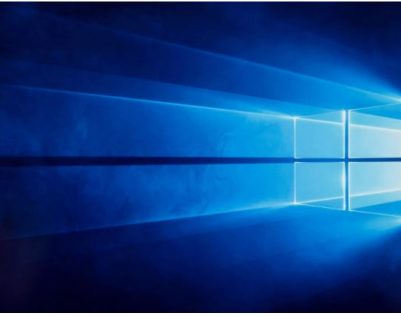
RIP, Windows 7. Upgrade to Windows 10 free — here’s how
Microsoft’s free Windows 10 upgrade offer still works for many Windows 7 and 8 users. With support for Windows 7 ending Tuesday, Microsoft is encouraging users to upgrade to Windows 10 to keep devices running securely and smoothly. On Microsoft’s website, the Windows 10 Home operating system costs
Read More about RIP, Windows 7. Upgrade to Windows 10 free — here’s how
Upgrade to Windows 10 free, here’s how
Microsoft’s free Windows 10 upgrade offer still works for many Windows 7 and 8 users. With support for Windows 7 ending in January 2020, Microsoft is encouraging users to upgrade to Windows 10 to keep devices running securely and smoothly. On Microsoft’s website, the Windows 10 Home
Read More about Upgrade to Windows 10 free, here’s how
THE END OF MALWARE & VIRUSES
How to secure your computer from malware & Viruses and make it RUN like new? New tool make your computer Secure, Faster and Better. Click here and Try it NOW! RESOLUTION You can dramatically improve the speed of your machine when you address
Read More about THE END OF MALWARE & VIRUSES
Windows 10 setup: Which user account type should you choose?
When you set up a new Windows 10 PC, you have a choice of four types of user accounts, from the old-school local account to the newest, Active Azure Directory. Here’s how to make the right choice. When you set
Read More about Windows 10 setup: Which user account type should you choose?
How to securely and completely delete files in Windows 10 without third-party software
Deleting files in Windows 10 does not really delete the file. Security best practice requires deleted files to be completely overwritten more than once. In general, when you delete a file or directory in Microsoft Windows 10 it is moved to a
Read More about How to securely and completely delete files in Windows 10 without third-party software
Microsoft Warns Windows 10 Update Will 'Intentionally' Break Some Bluetooth Devices
Windows 10 has been something of a punching bag in recent times despite Microsoft making desperately needed changes to its upgrade system. But now Microsoft has issued an important new upgrade warning everyone needs to know about. First spotted by
Read More about Microsoft Warns Windows 10 Update Will 'Intentionally' Break Some Bluetooth Devices
Is there a new version of Windows 10 called "Ultra"?
Is there a new version of Windows 10 called “Ultra”? Microsoft and its PC partners may be ready to take the wraps off a new Windows 10 Home edition that potentially would work on more powerful PCs than those which
Read More about Is there a new version of Windows 10 called "Ultra"?
Reimage Tips & Tricks: Keyboard shortcuts for Windows
In an effort to make life easier for the average Windows PC user, Microsoft has gone to great lengths to provide keyboard shortcuts. Whether you know them as keyboard shortcuts or hotkeys, they have been around for as long as
Read More about Reimage Tips & Tricks: Keyboard shortcuts for Windows
